
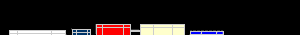
 |
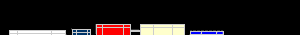 |
|
Technical Support
|
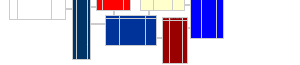 |
OfficeQ is the most feature rich and mature product for extracting QuickBooks data currently available. DataBlox first shipped OfficeQ over 20 years ago - and has been upgrading it every year since to keep pace with QuickBooks.
At it's lowest level, OfficeQ is a program that extracts data from QuickBooks files and makes that data available for other purposes - such as specialized reporting or complete or partial data movement to other accounting systems.
The purpose of OfficeQ is to collect all accounting related QuickBooks data and put it into a small set of easy to understand table structures that can be quickly accessed for any purpose - from small specialty reports, through very customized standard reports, to complete extraction for import into other accounting systems. It is significantly easier to use and more powerful than any other QuickBooks addon product currently available.
OfficeQ uses different methods to collect the data that it returns.
The majority of the data comes from QBXML - which is a programming interface provided by Intuit and used by Intuit for many of their own addons. However, QBXML by itself is poorly adapted to general data export. QBXML is very complex and the majority of the data it exports is redundant or irrelevant to accounting needs.
OfficeQ augments the data available from QBXML by also processing the binary bytes that make up the .QBW file.
QBXML was initially designed for importing data into QuickBooks - as a replacement for IIF files. It does this very well and we recommend it for software that needs to put data into QuickBooks files. In subsequent versions, the ability was added to extract data from output reports already created within QuickBooks. This did make additional data available - but considerable processing was required to separate the data from surrounding report structures. (Note: Intuit also has another API (called QBFC - built on top of qbXML) - but it provides no additional data over QBXML, is slow, and another layer with possible bugs).
OfficeQ extracts all normal accounting data from the QuickBooks file. All normal 'list' data is exported - including accounts, budgets, classes, terms, inventory items, customers, customer types, customer messages, jobs, job types, vendors, vendor types, employees, time records, payroll items, other names, terms, shipping methods, to do notes, etc.
Transactions make up about 90% of a typical QuickBooks data file. OfficeQ exports are all types of transactions in normal dual entry accounting format - including journal entries, transfers, checks, deposits, sales orders, cash sales, customer estimates, customer invoices, statement charges, customer payments, credit memos, inventory adjustments, inventory assemblies, purchase orders, item receipts, vendor bills, vendor bill payments, vendor bill credits, sales tax payments, paychecks, payroll liability checks, payroll year to date adjustments, payroll liability adjustments, and all others used by QuickBooks.
OfficeQ also extracts data that other products miss - such as full payroll and full per transaction data including line by line cost of goods and services.
The first version of OfficeQ shipped in early 1997. It was immediately a very successful product. It allowed ALL the data to be extracted and was initially used mainly by companies that competed with QuickBooks. Manyof them are still using it. Unfortunately our ISV agreements prevent us from disclosing the complete list of high end OfficeQ users - but if you see an accounting software that imports complete QuickBooks data, you can rest assured they're using OfficeQ.