
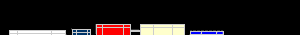
 |
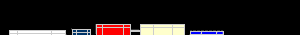 |
|
Technical Support
|
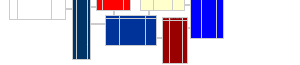 |
DataBlox provides sample applications that are useful for extracting and processing QuickBooks data into specialized reports and other forms that are useful to businesses.
These applications center around 2 main activities:
We provide source code for 2 application environments for these activities: Microsoft Access and Microsoft Excel. They are supported somewhat equally so the user can select whichever environment they have and are most familiar with.
The data is extracted into MDB type database tables - which are supported by all currently supported versions of Microsoft Windows. Note that the MDB database file format originated in the Microsoft Access product - but has since become part of the operating system. This is why other products, such as Microsoft Excel, can be used to read and process this data.
Sample applications are programs provided by DataBlox that use OfficeQ for data extraction. They are provided with complete source code and can be modified and redistributed as desired. Why are they called 'sample' applications? Because they are designed be used as is or modified for custom needs.
... can be copied / modified / sold / whatever ...
The goal of extracting and querying the QuickBooks data is to produce either Microsoft Excel spreadsheets or Microsoft Access reports containing the desired data in a format useful to the end user. Both Excel and Access provide excellent reporting functionality and formatting ability to meet the most critical needs. From here, data can be printed, emailed, shown on the internet, etc.
If you already have experience with one or the other of these products - pick that product. The main area where skills are valuable in this environment is output formatting.
Excel has the following advantages:
Access has the following advantages:
We have centered these applications around the Microsoft .MDB database file format for a few reasons:
Other database systems you might want to consider
In addition to the Excel and Access sample applications, DataBlox supplies a Query Editor that can be used for testing and editing SQL queries. It is very valuable in that you can use it to see precisely what data is output by a query. You can run it with several different queries and and/or several different .MDB files very quickly. This is the program that we use internally for editing queries. Even though we don't supply extensive help or source code - it is simple and should and intuitive to use.
Start it by clicking OfficeQ Query Editor from the start menu. It will start in one of 2 forms - one for smaller screens and another for wider screens (>1200 pixels wide). The following instructions apply to the wider screen. The smaller screen provides most of the same functionality - but without a few features.
...select database... ...select query... ...run query...
...edit a query... ...copy a query... ...transfer queries to... ...print... ...subset of queries...
...extra fields...