
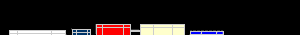
 |
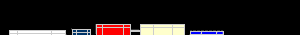 |
|
Technical Support
|
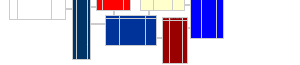 |
This section contains descriptions of vendors and inventory related record types. These record types primarily involve the purchase cycle - although inventory items are also used during the sale cycle.
In QuickBooks, inventory items include many items that are other than 'for sale' inventory. Vendors and vendor types, units of measure, and price levels are also included in this section.
Vendors include companies, people, and contractors from which products and services are purchased. Several transaction types are used with vendors - such as checks, purchase orders, item receipts, bills, bill payments, and sales tax payments.
Vendors are not nested.
Six transaction types typically involve a vendor:
bill (VendBill), bill payment check (VendPymt), bill payment credit card (VendCard), credit card charge (CardChrg), credit card credit (CardRfnd), vendor credit (VendCred)
| Field Name | Type | How Used | Description |
| nKey | Long | PKey | Unique vendor identifier |
| sListID | S36 | Req | Unique record identifier within QuickBooks file. Combination of object ID and creation time, separated by a colon. |
| sName | S41 | Req | Name of vendor. (Vendor box at top of form) |
| sCompanyName | S41 | Opt | Full company name of vendor |
| sSalutation | S15 | Opt | Salutation for contact (Mr., Mrs, etc.) |
| sFirstName | S25 | Opt | First name of person |
| sMidName | S5 | Opt | Person's middle name or initial |
| sLastName | S25 | Opt | Person's last name |
| sAddr1 | S41 | Opt | Address line1 |
| sAddr2 | S41 | Opt | Address line2 |
| sAddr3 | S41 | Opt | Address line3 |
| sAddr4 | S41 | Opt | Address line4 If this vendor requires a 1099, one of the address fields needs to contain a 2 char U.S. state abbreviation. Also, a 5 digit zip code must exist in one of the address fields. |
| sAddr5 | S41 | Opt | Address line5 |
| sCity | S31 | Opt | City |
| sState | S21 | Opt | State |
| sPostalCode | S13 | Opt | Zip or postal code |
| sCountry | S31 | Opt | Country |
| sAddrNote | S41 | Opt | Address note. Typically anything in the address block that follows the city, state, and postal code. |
| sPhone | S21 | Opt | Main telephone number |
| sPhone2 | S21 | Opt | Alternate telephone number |
| sPhoneFax | S21 | Opt | Fax telephone number |
| sEmail | S1023 | Opt | Email address of vendor |
| sContact | S41 | Opt | Primary contact name |
| sContact2 | S41 | Opt | Secondary contact name |
| sPrintAs | S41 | Opt | How vendor name is printed on checks |
| sAccount | S99 | Opt | Vendor's account number (not account number from chart of accounts) |
| sNotes | S4095 | Opt | Memo notes about this vendor. (appears when Notes button is clicked) |
| kVendType | Long | FKeyOpt | Key of vendor type |
| kTerms | Long | FKeyOpt | Key of payment terms for payments to this vendor |
| mCreditLimit | Curr | OptDft0 | Maximum credit limit with this vendor Dollar value is negated. |
| sTaxNum | S15 | Opt | Federal tax number or SSAN for 1099s. (box Tax ID) |
| b1099 | Bool | Opt | T if 1099 required (checkbox Vendor eligible for 1099) |
| mBalance | Curr | OptDft0 | Current balance owed to this vendor to this vendor. Does not appear in form. |
| kBillRate | Long | FKeyOpt | Key of billing rate for this vendor |
| kCurrency | Long | FKeyOpt | Key of currency used for this vendor |
| bTaxAgency | Bool | OptDftF | T if this vendor is a sales tax agency (non US only) |
| nCustomCnt | Long | OptDft0 | Count of custom fields (0 to 7). Each will have a label and field value. Indexes of labels and field values run from 1 to 15 - although not all are used. |
| sCustomLabel1... | S31 | Opt | Custom label - number corresponds to field |
| sCustomLabel15 | S31 | Opt | Custom label - number corresponds to field - max index is 15 |
| sCustomField1... | S30 | Opt | Custom field value used in vendor |
| sCustomField15 | S30 | Opt | Custom field value used in vendor |
| bInactive | Bool | OptDftF | T if currently inactive (checkbox Vendor is inactive is checked) |
Vendor types are used to categorize vendors for reporting purposes. They are typically used to group vendors that perform the same type of service or sell the same types of items. They do not affect transaction processing.
Vendor types can be nested up to 4 deep. If the kParent field is 0 (does not exist), then it is a root vendor type and does not have a parent.
| Field Name | Type | How Used | Description |
| nKey | Long | PKey | Unique vendor type record identifier |
| sListID | S36 | Req | Unique record identifier within QuickBooks file. Combination of object ID and creation time, separated by a hyphen. |
| sName | S31 | Req | Short name Does not include colon separators or names of parent vendor type(s). |
| sFullName | S159 | Req | Full name with colon separators - w/ name(s) of parents if any |
| nReportSort | Long | Opt | Sort order used for nested level reporting, |
| kParent | Long | FKeyOpt | Key of parent in this set of records |
| nNestLevel | Long | OptDft0 | Depth of nesting. Parent (root) if this field missing |
| bInactive | Bool | OptDftF | T if currently inactive (Inactive checkbox is checked) |
The InvtItem record type in QuickBooks stores information about conventional inventory items - as well as services, groups of items, and parts purchased for internal use or consumption. It is also used for miscellaneous charges, discounts, subtotals, and sales tax information. It's simpler to think of an InvtItem as anything that could appear as a line item on a transaction of any type - or contribute to it's total dollar amount.
Inventory items can be nested up to 5 levels deep as subitems. This allows parent items to contain other items. Collections of inventory items can also be maintained using the Group inventory item type - which groups together up to 41 other items including a count of each.
Quantities are also maintained for each item - such as how many are on hand and how many are on order. There are several fields for each item that could be updated when a transaction is posted that contains the item.
| Field Name | Type | How Used | Description |
| nKey | Long | PKey | Unique inventory item record identifier |
| sListID | S36 | Req | Unique record identifier within QuickBooks file. Combination of object ID and creation time, separated by a hyphen. |
| sItemType | S11 | Req | Type of inventory item (12 types). One of "Service", "InvtPart", "InvtAssy", "NonInvtPart","FixedAsset", "OthCharge", "Subtotal", "Group", "Discount", "Payment", "TaxItem", or "TaxGroup". |
| sItemSort | S8 | Req | String that can be used to sort inventory
items in same order QB does. Mainly useful for reports. Examples: Service type items = "15", InvtPart type items = "25", TaxItem type items = "53". Currently, only 2 digits are used - however, 8 characters are reserved for future expansion to add additional properties. |
| sName | S31 | Req | Short name of inventory item. Does not include colon separators or names of parent inventory items. |
| sFullName | S159 | Req | Full name with colon separators - w/ name(s) of parents if any |
| nReportSort | Long | Opt | Sort order used for nested level reporting, To be available in version 23.2.0.0+. |
| kParent | Long | FKeyOpt | Key of parent in this set of records |
| nNestLevel | Long | OptDft0 | Depth of nesting. Parent (root) if missing |
| sManufPart | S31 | Opt | Manufacturer's part number (new 2008) |
| kUnitOfMeas | Long | FKeyOpt | Key of unit of measure set used for this item |
| bTaxIncluded | Bool | OptDftF | T if tax is included (non US only) |
| kSalesTax | Long | Opt | Key of the sales tax for this item in SalesTax table. Occurs in V10 and later. |
| sDescr | S4095 | Opt | Description of item |
| rUnitPrice | Doub | Opt | Retail per unit price of this item. Can be either dollars or percentage. (box Sales Price). This can also appear as (box Rate). For fixed assets that have been sold, this is the selling price of the item. |
| kAcctIncome | Long | FKeyOpt | Key of income account for this item. Depending on type of item, may be used for some purpose other than specifying the income account - but is always an account. |
| sPurchDescr | S4096 | Opt | Description of item used on purchase orders Automatically added to all purchase transactions. |
| rEnteredCost | Doub | Opt | Wholesale unit cost entered by user. Not automatically updated. Because QuickBooks only uses the averaged cost costing method, this value is never used in cost calculations. For fixed assets, this is the amount paid for the purchased item. |
| kPurchTax | Long | FKeyOpt | Tax Code used when item purchased (non US only) |
| kAcctCOGS | Long | FKeyOpt | Key of cost of goods account for this item |
| kVendor | Long | FKeyOpt | Key of primary vendor |
| kAcctAsset | Long | FKeyOpt | Key of asset account for this item If a current asset account such as 'Inventory' is used, the balance of the account will equal total inventory value. |
| rReorderPoint | Doub | Opt | Count of items below which reorder should be done |
| rOnHandCount | Doub | Opt | Count of items currently in stock Quantity currently on hand |
| rAverageCost | Doub | Opt | Current averaged wholesale unit cost of this item |
| rOnOrder | Doub | Opt | Count of items currently on order from Vendor(s) |
| rOnSalesOrder | Doub | Opt | Count of items currently on pending sales orders |
| rBuildPoint | Doub | Opt | Quantity at which new items should be built. Only used with items of type InvtAssy (inventory assembly). |
| kVendTax | Long | FKeyOpt | Key of tax authority (vendor). Only used with items of type TaxItem (sales tax item). |
| kPayMeth | Long | FKeyOpt | Key of customer payment method. For items of type Payment only. |
| bPrintItems | Bool | OptDftF | T if all items in group should be printed. Applies to item of type "Group" only. |
| nGroupCnt | Long | OptDft0 | Count of composite items in group. Applies to group items "Group" and "TaxGroup" only. The kItem... fields also apply only to group items. |
| rCount1... | Doub | Opt | Count of composite inventory item. For items of type Group and InvtAssy (inventory assembly) only. |
| rCount41 | Doub | Opt | Count of composite inventory item |
| kItem1... | Long | FKeyOpt | Key of another component inventory item in this set of records Up to 41 items may be listed. |
| kItem41 | Long | FKeyOpt | Key of another component inventory item in this set of records |
| bAcquiredAsUsed | Bool | Opt | Fixed Asset only. True if item was used when purchased. |
| dPurch | Date | Opt | Fixed Asset only. Date item was purchased. |
| sVendor | S50 | Opt | Fixed Asset only. Vendor for this item. Text only - does not need to be in vendor list. |
| dSold | Date | Opt | Fixed Asset only. Date item was sold. |
| rSalesExpense | Doub | Opt | Fixed Asset only. Amount of money associated with selling the item. Subtracts from gain on sale of item. |
| sAssetDescr | S50 | Opt | Fixed Asset only. Description of asset. |
| sLocation | S50 | Opt | Fixed Asset only. Location of the item. |
| sPONumber | S30 | Opt | Fixed Asset only. PO Number on which the item was purchased. |
| sSerialNumber | S30 | Opt | Fixed Asset only. It's serial number |
| dWarrExpire | Date | Opt | Fixed Asset only. The date the warranty expires. |
| sAssetNotes | S4095 | Opt | Fixed Asset only. Notes about the asset. |
| sAssetNumber | S10 | Opt | Fixed Asset only. Internally assigned asset number. |
| rCostBasis | Doub | Opt | Fixed Asset only. Accounting cost basis. |
| rYearEndDep | Doub | Opt | Fixed Asset only. Year end depreciation. |
| rYearEndBook | Doub | Opt | Fixed Asset only. Year end book value. |
| sSpecItemType | S27 | Opt | Type of special item. One of: FinanceCharge, ReimbursableExpenseGroup, ReimbursableExpenseSubtotal. Not used by most InvtItem types. |
| sCustomLabel1... | S31 | Opt | First custom field label for inventory item. Up to 5 custom fields. |
| sCustomLabel5 | S31 | Opt | Last custom field label for inventory item |
| sCustomField1... | S30 | Opt | First custom field value for inventory item |
| sCustomField5 | S30 | Opt | Last custom field value for inventory item |
| bInactive | Bool | OptDftF | T if currently inactive (Inactive checkbox is checked) |
Units of measure first appeared in QuickBooks 2009. They allow products and services to be purchased and sold in different increments - such as purchasing by the dozen and selling by the piece.
There are several 'types' of unit of measure - such as count, time, length, area, volume, or weight. Each type has a base unit and several related units. For each related unit, a ratio is kept for how many of the related unit are in the base unit.
For each base unit, there are also default related units for purchase, sales, and shipping transaction lines.
| Field Name | Type | How Used | Description |
| nKey | Long | PKey | Unique unit of measure set identifier. |
| sListID | S36 | Req | Unique record identifier within QuickBooks file. Combination of object ID and creation time, separated by a colon. |
| sName | S31 | Req | Name of this unit of measure set. |
| sUOMType | S31 | Req | The type of this unit of measure. Built in are: Count, Time, Length, Area, Volume, and Weight. Can also be user defined. |
| sBaseName | S31 | Req | Name of base unit. |
| sBaseAbbrev | S31 | Req | Abbreviation of base unit. |
| nRelatedCnt | Long | Opt | Count of related units associated with this UOM. |
| sRelatedName... | S31 | Req | Indexed name of related unit. |
| sRelatedAbbrev... | S31 | Req | Indexed abbreviation of this related unit. |
| rRelatedRatio... | Doub | Req | Ratio of this unit to the base unit. For example, if this unit is 'square foot' and the base unit is 'square yard' - then the rRelatedRatio value will be 9.0. |
| nDefaultCnt | Long | Req | Count of defaults this unit of measure is used for. Typically 3 (for Purchase, Sales, Shipping). |
| sDefaultUsedFor... | S8 | Req | Activity this default unit of measure is used for. One of: Purchase, Sales, Shipping. |
| sDefaultUnit... | S31 | Req | Which unit in the set is to be used as the default unit in transaction lines for this type of activity. |
| bInactive | Bool | OptDftF | T if this unit of measure set is currencly inactive. |